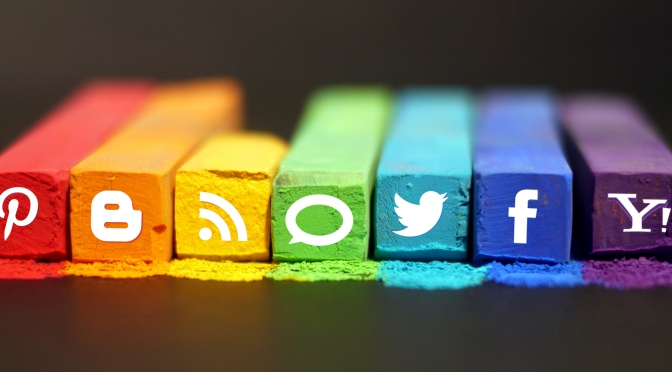We started with some brainstorming as students preparing for a write up on The Economist magazine. We designed a graphical illustration of what we will like Salford Business School page to entail. Our group gave a presentation of the process flow of each column within the magazine.

The second phase began with a cake break which was collaboratively shared. If there is one thing Dr Suzanne does, it is that she consistently looks for ways to ensure that the class stays connected even if its with a slice of delightful cakes.
Thereafter, we were launched into critical analysis of Social Networking and Transnational Capitalism. It was clearly stated that making and testing web accessibility has to be an essential component of web developers. The methodology used within survey also had to be taken into consideration alongside the number of the sample survey in order to determine if the survey was satisfactorily conducted or if it remained biased. David Kreps (2011) also pointed out that it is important for enterprises to draw the thin line between corporate interests vs. disabled users. While some SMEs might be out to look for ways to get steady inflows, others might be considering providing value for all range of users. Early determination is critical to the bearing of such enterprise.
It was indeed a great collaborative session, looking forward to more sessions with those delightful bites.
References
Kreps, D. (2011). Social Networking and Transnational Capitalism.